D-Link DCS-3410 manuels
Manuels d'utilisation et guides de l'utilisateur pour Caméras de sécurité D-Link DCS-3410.
Nous fournissons des manuels en pdf 2 D-Link DCS-3410 à télécharger gratuitement par type de document : Manuel d'utilisateur
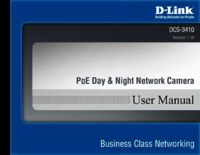
D link DCS-3410 Manuel d'utilisateur (74 pages)
marque: D-link | Catégorie: Caméras de sécurité | Taille: 4.08 MB |

Table des matières
Features
5
Click Next
11
Click Yes
11
Click Finish
13
Configuration
17
Live Video
22
Click Apply
29
Dynamic DNS
32
Image Setup
33
Recording
37
Snapshot
40
Maintenance
43
Device Info
46
Download
47
Add a Camera
52
Networking
65
Microphone
65
OS Support
66
Warranty
68
Trademarks:
71
Registration
74

D link DCS-3410 Manuel d'utilisateur (67 pages)
marque: D-link | Catégorie: Caméras de sécurité | Taille: 8.05 MB |

Table des matières
Features
5
Click Yes
11
Click Next
11
Click Finish
13
Configuration
14
Live Video
19
Click Apply
26
Dynamic DNS
29
Image Setup
30
Recording
34
Snapshot
35
Maintenance
38
Device Info
41
Add a Camera
47
Networking
58
Microphone
58
OS Support
59
Warranty
61
Trademarks:
64
Registration
67
Plus de produits et de manuels pour Caméras de sécurité D-Link
| Modèles | Type de document |
|---|---|
| DCS-1100 |
Manuel d'utilisateur
 DCS-1100L/1130L 英語版ユーザマニュアル - D-Link,
62 pages
DCS-1100L/1130L 英語版ユーザマニュアル - D-Link,
62 pages
|
| DCS-5615 |
Manuel d'utilisateur
 D-Link DCS-5615 User manual,
74 pages
D-Link DCS-5615 User manual,
74 pages
|
| DCS-3220 - SECURICAM Network Camera |
Spécifications
 D-Link DCS-3220 - SECURICAM Network Camera Specifications,
141 pages
D-Link DCS-3220 - SECURICAM Network Camera Specifications,
141 pages
|
| DCS-1000 |
Guide de l'utilisateur
 D-Link DCS-1000 User`s guide,
83 pages
D-Link DCS-1000 User`s guide,
83 pages
|
| DCS-6410 |
Manuel d'utilisateur
 DAY & NIGHT PoE DOME NETWORK CAMERA - D-Link,
3 pages
DAY & NIGHT PoE DOME NETWORK CAMERA - D-Link,
3 pages
|
| DCS-3415 |
Manuel d'utilisateur
 Day & Night Camera with 18x Optical Zoom & PoE Support - D-Link,
3 pages
Day & Night Camera with 18x Optical Zoom & PoE Support - D-Link,
3 pages
|
| DCS-1110 - Network Camera |
Manuel d'utilisateur
 D-Link DCS-1110 - Network Camera User manual,
85 pages
D-Link DCS-1110 - Network Camera User manual,
85 pages
|
| D-ViewCam |
Manuel d'utilisateur
 D-Link D-ViewCam User manual,
84 pages
D-Link D-ViewCam User manual,
84 pages
|
| DCS-7110 |
Manuel d'utilisateur
     DCS-7110 Quick Installation Guide,
40 pages
DCS-7110 Quick Installation Guide,
40 pages
|
| DCS-3715 |
Manuel d'utilisateur
 01 Full HD Day & Night Network Camera,
2 pages
01 Full HD Day & Night Network Camera,
2 pages
|
| DCS-1100 - mydlink-enabled Wired Network Camera |
Spécifications
 D-Link DCS-1100 - mydlink-enabled Wired Network Camera Specifications,
63 pages
D-Link DCS-1100 - mydlink-enabled Wired Network Camera Specifications,
63 pages
|
| DCS-6915 |
Manuel d'utilisateur
 01 Outdoor Speed Dome Full HD Camera [en] ,
3 pages
01 Outdoor Speed Dome Full HD Camera [en] ,
3 pages
|
| DCS-6112V |
Manuel d'utilisateur
 DCS-6112V B1 Datasheet 01 (HQ) - D-Link [en] ,
4 pages
DCS-6112V B1 Datasheet 01 (HQ) - D-Link [en] ,
4 pages
|
| DCS-2100+ |
Spécifications
 D-Link DCS-2100+ Specifications [en] [es] [fr] ,
103 pages
D-Link DCS-2100+ Specifications [en] [es] [fr] ,
103 pages
|
| DCS 5300 - Network Camera |
Spécifications
 D-Link DCS 5300 - Network Camera Specifications,
143 pages
D-Link DCS 5300 - Network Camera Specifications,
143 pages
|
| DCS-5222L |
Manuel d'utilisateur
 DCS-5222L HD Wireless N Pan & Tilt Network Camera,
3 pages
DCS-5222L HD Wireless N Pan & Tilt Network Camera,
3 pages
|
| DWL-650H |
Spécifications
 D-Link DWL-650H Specifications,
12 pages
D-Link DWL-650H Specifications,
12 pages
|
| DCS-3410 - SECURICAM Fixed Network Camera |
Manuel d'utilisateur
 Day & Night Camera with PoE Support,
2 pages
Day & Night Camera with PoE Support,
2 pages
|
| DCS-6314 |
Manuel d'utilisateur
 D-Link DCS-6314 User manual,
73 pages
D-Link DCS-6314 User manual,
73 pages
|
| 900W - DCS Network Camera |
Spécifications
 D-Link 900W - DCS Network Camera Specifications,
92 pages
D-Link 900W - DCS Network Camera Specifications,
92 pages
|





/1.jpg)







